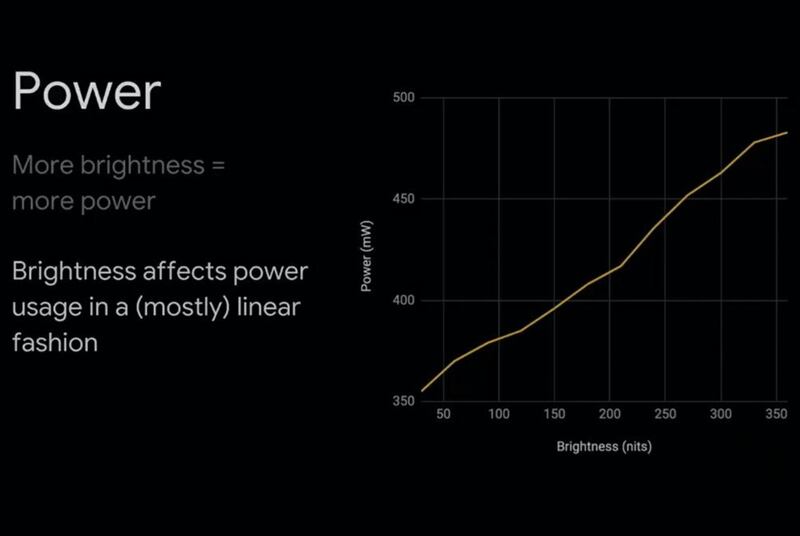It may take you a minute to get used to this new phone feature. But there are many reasons to use it and you should switch over right now.
“Dark Mode” inverts the colors on your phone screen, so that you get white or bright colors on a dark background, instead of dark text against a white background. While a few apps and websites have had this capability in the past, iOS and Android have both added system-wide Dark Mode options with their latest software updates. And besides just being cool, there are some good reasons to make the switch.
Fall asleep faster
Most of us know by now that the blue light emitting from our screens can mess up our body’s natural sleep rhythm. When we scroll through our phones before bed, our eyes equate that brightness with sunlight and our brains stop producing the sleep hormone melatonin, which makes it harder to fall asleep. Dark Mode minimizes that blue light and can make it easier to get a good night’s rest. The American Academy of Ophthalmology also says bright screens can cause digital eye strain. Using Dark Mode can reduce glare and make screens more easy and comfortable to read.
Quit annoying the person next to you
I like to read before I fall asleep, and I’ve used a night mode for a while now on my reading app. Since my husband usually dozes off long before I do, the darker hues allow me to read in bed without disturbing him. Whether you are someone who checks email, responds to texts or scrolls through Twitter before getting some shut-eye, Dark Mode will be a new best friend to whomever is asleep next to you.
Save battery life
There are few things worse in the digital world than running out of power. Using Dark Mode is a simple way to help preserve that precious battery life. At the Android Dev Summit last year, Google revealed (and SlashGear reported) results from its study looking at how much quicker a bright white screen sucks power from your battery than a dark screen. Max brightness in night mode used 63% less power than max brightness in normal mode. Forbes notes that to get this impact, you’ll need an OLED display since they actually turn off pixels in Dark Mode, using zero power. But LCDs use power no matter which mode you use, unless you turn down the brightness. Forbes gives the iPhone X and XS as OLED examples, with the iPhone XR and anything older than an iPhone X having LCD. Google’s newest phones and the Samsung Galaxy S series also have OLEDs.
Have I convinced you? If you’re ready to switch over to the dark side, here’s how to enable Dark Mode.
For iOS phones, make sure you are updated to iOS 13. From there, you have a few options. For the most basic, go to Settings > Display & Brightness and tap the Dark option. For quicker ways to get there, open control center by swiping down from the top right corner of the screen. You can either long press on the brightness control to see the option of turning on Dark Mode or simply add the Dark Mode control to the control center. Do this by going to Settings > Control Center > Customize Controls.
For Android phones, make sure you have the Android 10 update and go to Settings > Display > Dark Theme to turn it on.
Enable this new feature and may your eyes have less strain, your phone be less annoying and your battery live long.